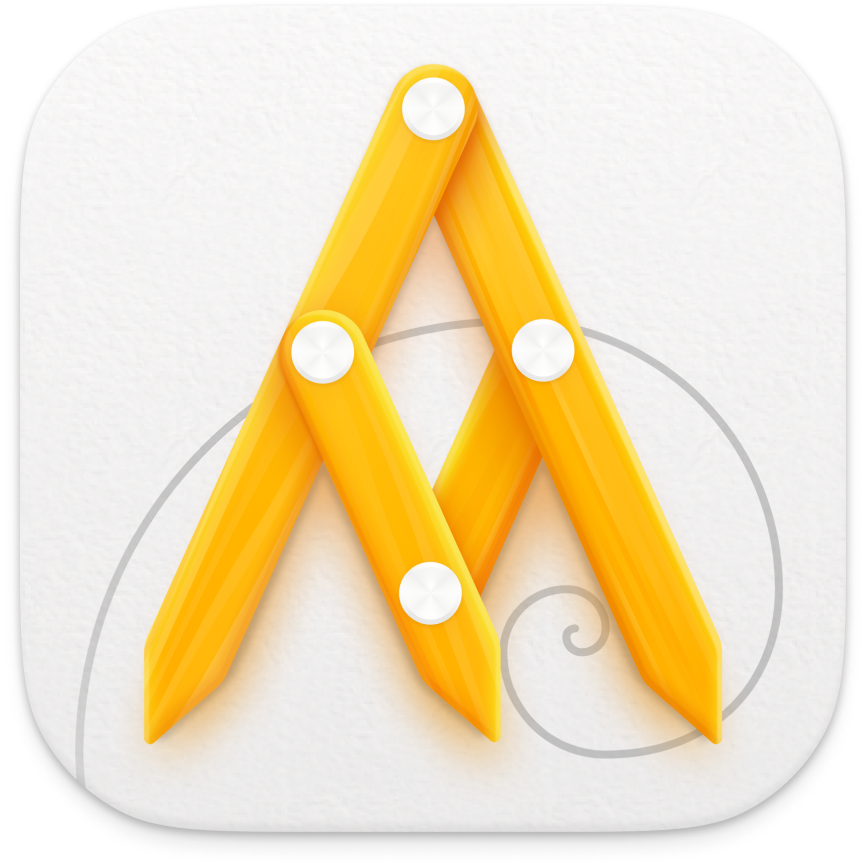If you paid for the premium version of WidgetWall on the AppStore, but it’s resetting and asking you to pay again, here are some things to try:
1. Confirm you are running the most current macOS version
2. Confirm you have updated to the most current version of WidgetWall
3. If the subscription window opens again, there’s an option in the lower left to “Restore Purchase”
If you’re still experiencing any trouble after this, contact us.
We’re here to help!
1. Confirm you are running the most current macOS version
2. Confirm you have updated to the most current version of WidgetWall
3. If the subscription window opens again, there’s an option in the lower left to “Restore Purchase”
If you’re still experiencing any trouble after this, contact us.
We’re here to help!